Installing PowerShell on Steam Deck
Wed, Sep 21, 2022
One-minute read
If you’re looking to play with the cool Desktop Mode on your shiny new Steam Deck, you might have already seen that it is Arch Linux under the hood. Time to get your favourite shell on there :)
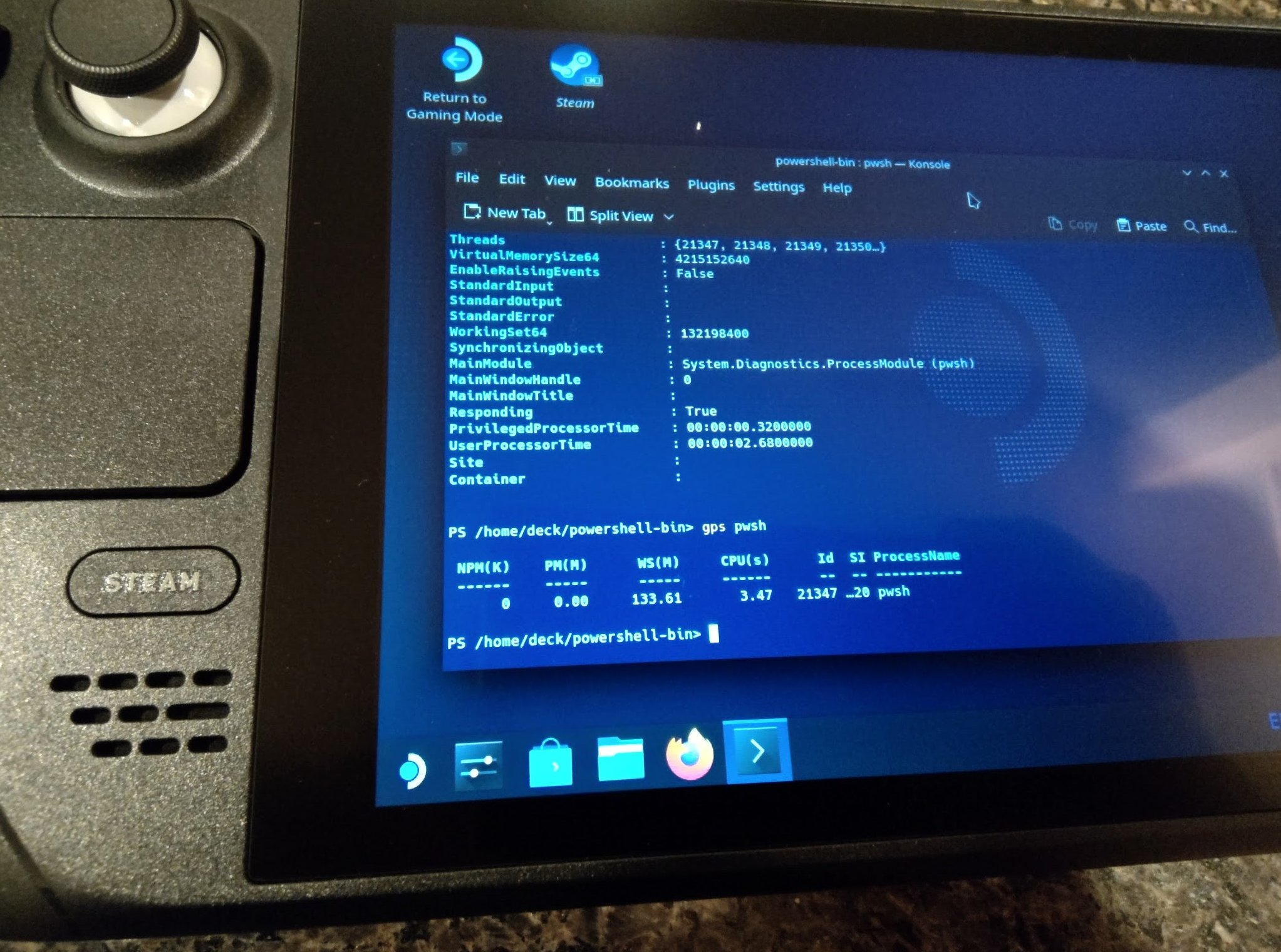
Here’s how to get PowerShell running using the community-contributed PowerShell binaries in the Arch User Repository!
## Create a password for root
passwd
## Allow pacman to write to the filesystem, and initialize
## pacman with its trusted keys
sudo steamos-readonly disable
sudo pacman-key --init
sudo pacman-key --populate archlinux
sudo pacman -Syy
## Clone powershell-bin from the Arch User Repository
git clone https://aur.archlinux.org/powershell-bin
cd powershell-bin
## Install prerequisites
## I picked 'All' for base-devel, but it's possible that only
## 'fakeroot' is required for makepkg to succeed.
sudo pacman -S --needed git base-devel lttng-ust
## Install the package
makepkg -i
## Have fun!
pwsh
